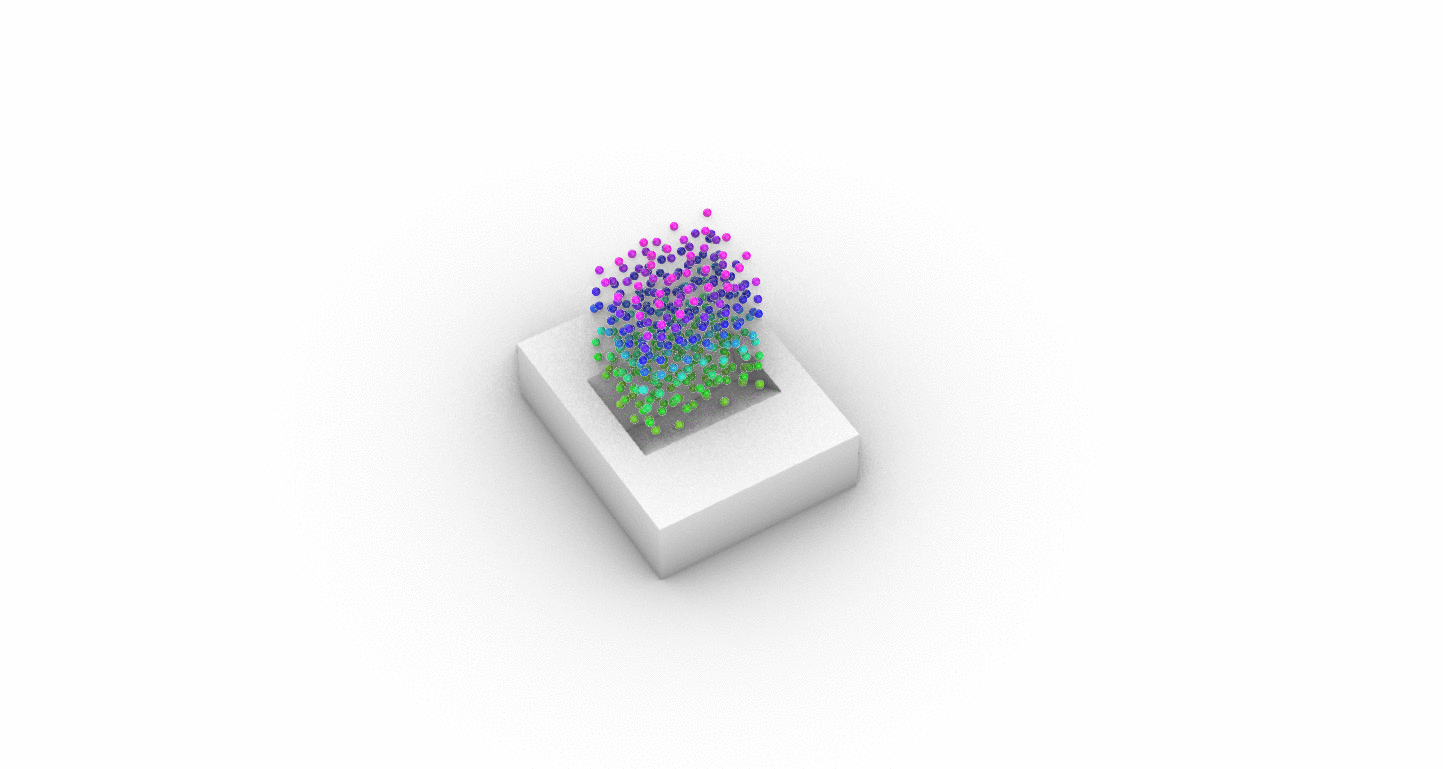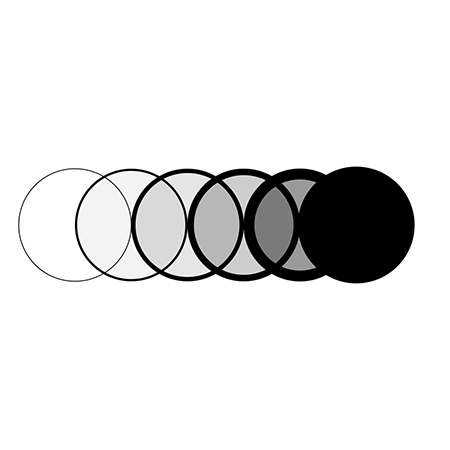[Project] GH Plugin: Animation

Plug-in Development Project | In Collaboration With Yue Qi | 2019
A lightweight tool which aims to help designers to make better animations with less effort.
This plugin is delivered on Grasshopper (a graphical algorithm editor tightly integrated with Rhino’s 3D modeling tools). Idea of this plugin came from our own experience as designers while using Rhino to make diagrams. As a 3D modelling software, Rhino provides lots of support for creating static diagrams, but no support for simple animations. However, sometimes we do need to create these animated diagrams in order to explain our projects in a more intuitive way. Therefore, we developed this small lightweight tool for designers who are still struggling with this problem.
Functions
What it can achieve:
- Control viewport. By giving a camera position and a target point, you can easily control the viewport thus moving the camera, or even zoom in zoom out in your video/gif.
- Assign material. Material can be assigned to you objects, so you can have geometries changing color, reflectivity, transparency, etc. in your video/gif.
- Better visualization. This plug-in automatically bakes geometries into rhino environment before saving every frame (and automatically deletes them), so it can achieve all the Rhino visualization effects (proper shading, proper lighting and shadows, clipping planes, etc.) by adjusting your rhino display setting.
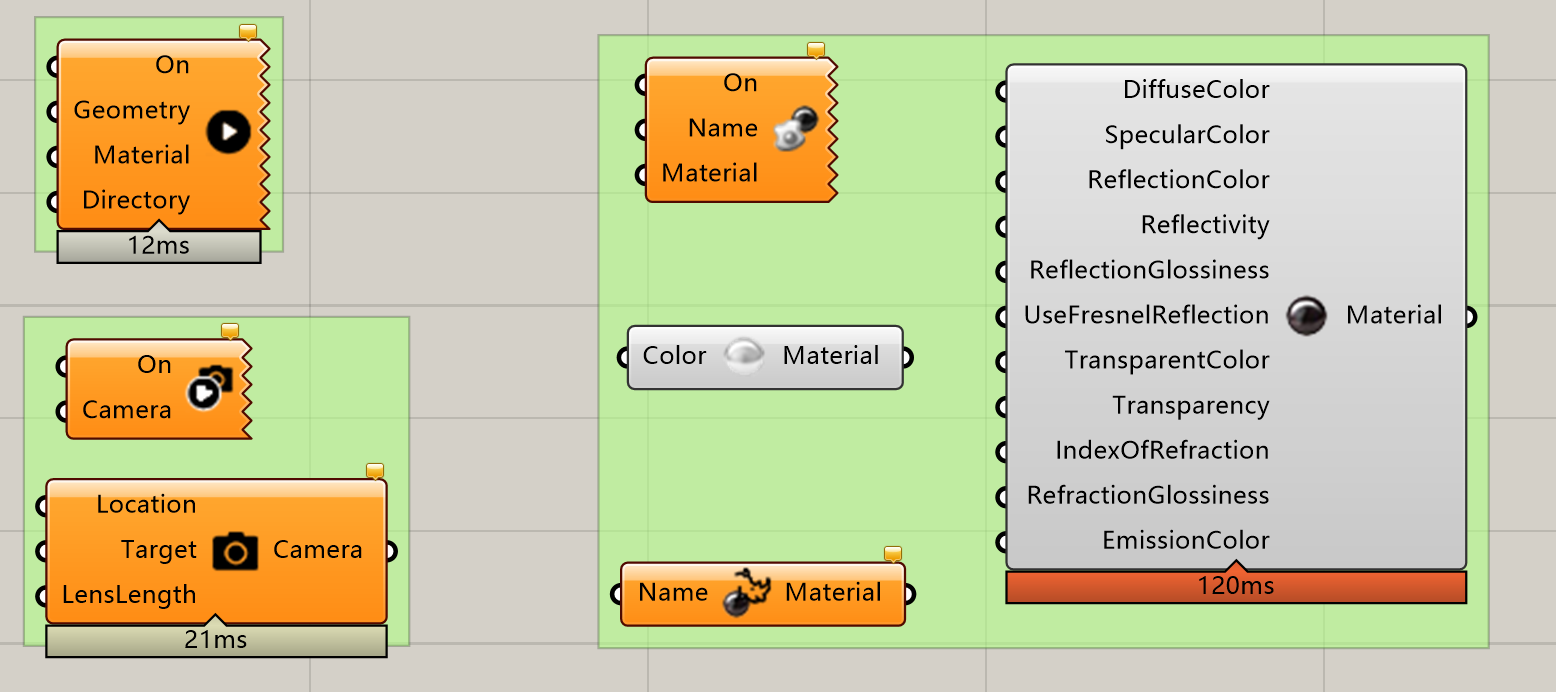
Examples
3 examples are provided to help understand the work flow.
- A growing box, changing color, with the camera moving around.
- Small emerging pieces, with the camera moving around.
- Falling balls, changing color, done together with Kangaroo Physics.